How to Setup iDPRT label printer in Shopify
- Jan 29, 2021 -
The default paper size for Shopify is 8.5 × 11 inch, so when you are using iDPRT printer to print the shipping labels, please make sure to change the label size from 8.5 × 11 inch into 4 × 6 inch.
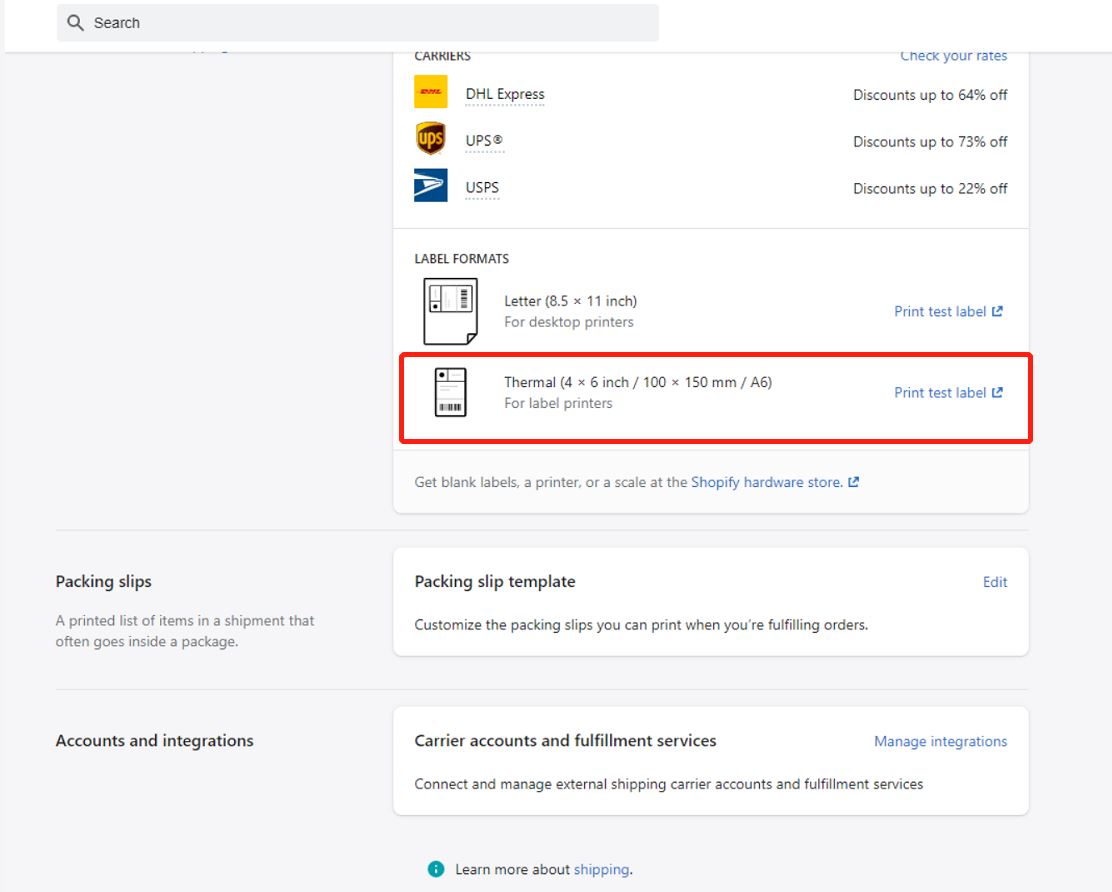
Related Industry Knowledge
- Where can I download the SP410 driver? How do I...
- How to Setup iDPRT printer in other platforms
- Frequenty Asked Questions
- How to setup iDPRT printer in EasyShip
- How to use iDPRT shipping label printer in Ship...
- Amazon.com Setup Instruction for iDPRT shipping...
- How to setup iDPRT shipping label printer in Sh...
- How to setup iDPRT thermal label printer in Ordoro
- Poshmark Setup Instruction for iDPRT shipping l...
- Sellbrite Setup instruction for iDPRT shipping ...
- How to setup iDPRT label printer in Shipworks
- How to setup iDPRT label printer in ShipStation
- How to Setup iDPRT label printer in Pirate Ship
- How to setup iDPRT label printer in Esty.com
- BigCommerce platform Setup for iDPRT shipping l...
- How to Set Up Your Printer Using XPS Ship
- How to print FBA Product ASIN labels by iDPRT p...








