How to Setup iDPRT label printer in Pirate Ship
- Jan 19, 2021 -
Pirate Ship currently offers 4x6" and 2x7" label sizes. And in order to use iDPRT thermal label printer SP410 or SP420 in Pirate Ship, please select the 4x6” label format, and head to your Settings > General Settings:
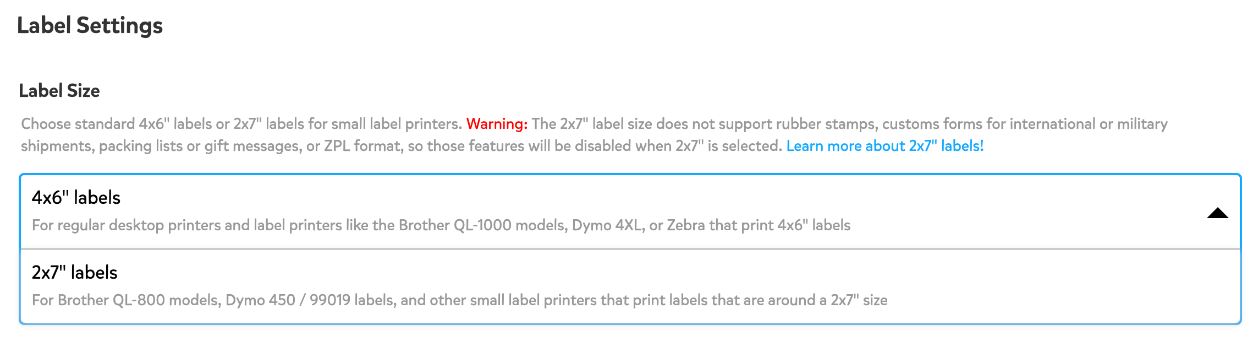
Keep in mind that you must set your label size before you create any labels. The size you select will apply to all label purchases going forward, and you will always need to head back to your Settings to make any changes!
Reference from:
Reference from: https://support.pirateship.com/en/articles/4140701-how-can-i-change-the-size-of-my-label
Related Industry Knowledge
- How to setup iDPRT printer in EasyShip
- How to use iDPRT shipping label printer in Ship...
- Amazon.com Setup Instruction for iDPRT shipping...
- How to setup iDPRT shipping label printer in Sh...
- How to setup iDPRT thermal label printer in Ordoro
- Poshmark Setup Instruction for iDPRT shipping l...
- Sellbrite Setup instruction for iDPRT shipping ...
- How to Setup iDPRT label printer in Shopify
- How to setup iDPRT label printer in Shipworks
- How to setup iDPRT label printer in ShipStation
- How to setup iDPRT label printer in Esty.com
- BigCommerce platform Setup for iDPRT shipping l...
- How to Set Up Your Printer Using XPS Ship
- How to print FBA Product ASIN labels by iDPRT p...








