There are a few different types of labels that Amazon sellers should print and please refer to the below for the detailed info of each one:
1. Amazon Customer Orders - These are orders to fulfill customer orders. You may simply leave the layout as "default" and this will produce a 4x6 label in the proper format to use iDPRT shipping label printer SP410 and SP420 to print it out.
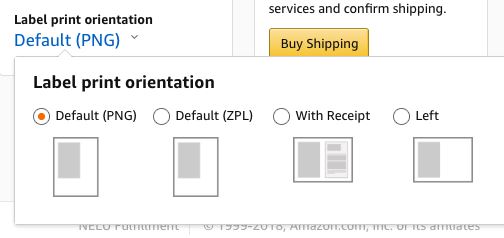
2. Amazon ASIN product labels - These are the labels to place on products before sending to Amazon. You may also send these directly to iDPRT printer from Amazon's Scan & Ship page, and please to the below link for the detailed setup:
3. Amazon FBA Labels for outside the box - These are the labels that are placed outside of the carton box containing your products that is being sent to Amazon's FBA warehouse.
Choose the FBA label size 4*6 inch, showed as below and then use iDPRT SP410 and SP420 to print out.
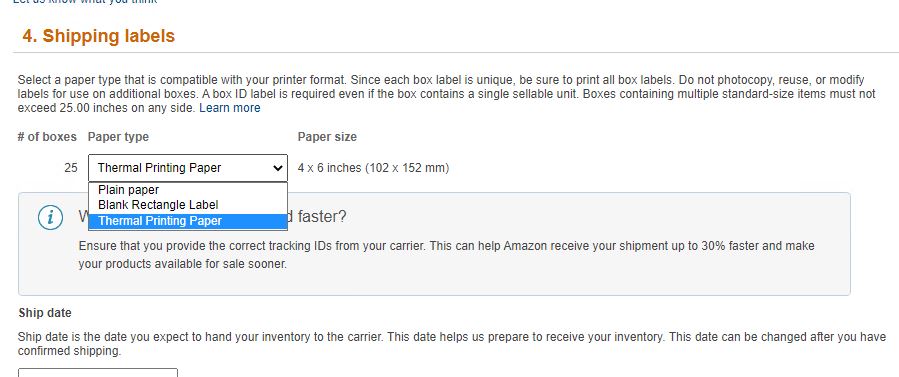
Related Industry Knowledge
- Which label printer is the best?
- Printing blurry/ pixelated and hard to read/ ba...
- Printing sideways
- Printing blank labels
- Is this printer compatible with Chromebook?
- Where can I download the SP410 driver? How do I...
- How to Setup iDPRT printer in other platforms
- Frequenty Asked Questions
- How to setup iDPRT printer in EasyShip
- How to use iDPRT shipping label printer in Ship...
- How to setup iDPRT shipping label printer in Sh...
- How to setup iDPRT thermal label printer in Ordoro
- Poshmark Setup Instruction for iDPRT shipping l...
- Sellbrite Setup instruction for iDPRT shipping ...
- How to Setup iDPRT label printer in Shopify
- How to setup iDPRT label printer in Shipworks
- How to setup iDPRT label printer in ShipStation
- How to Setup iDPRT label printer in Pirate Ship
- How to setup iDPRT label printer in Esty.com
- BigCommerce platform Setup for iDPRT shipping l...








